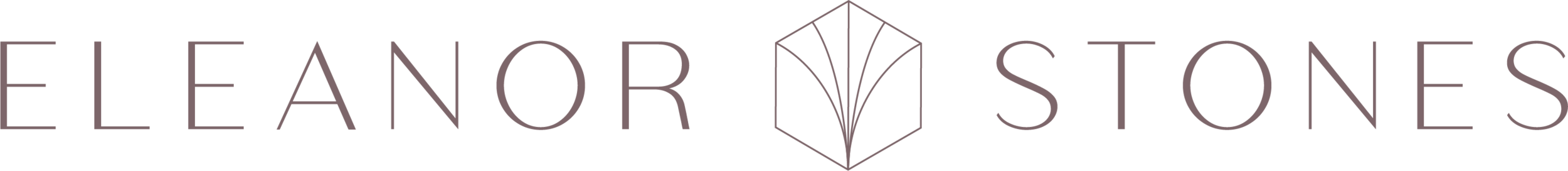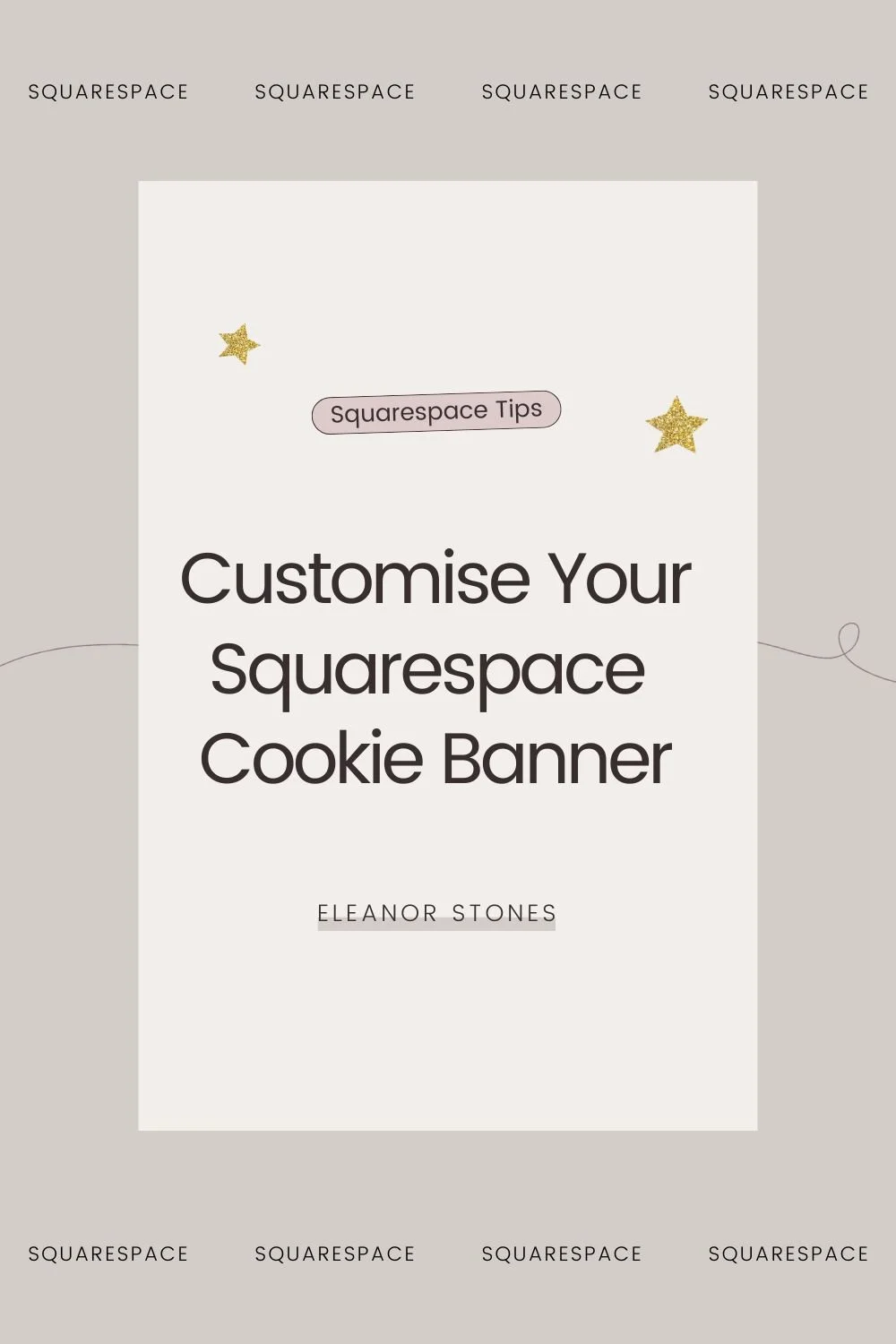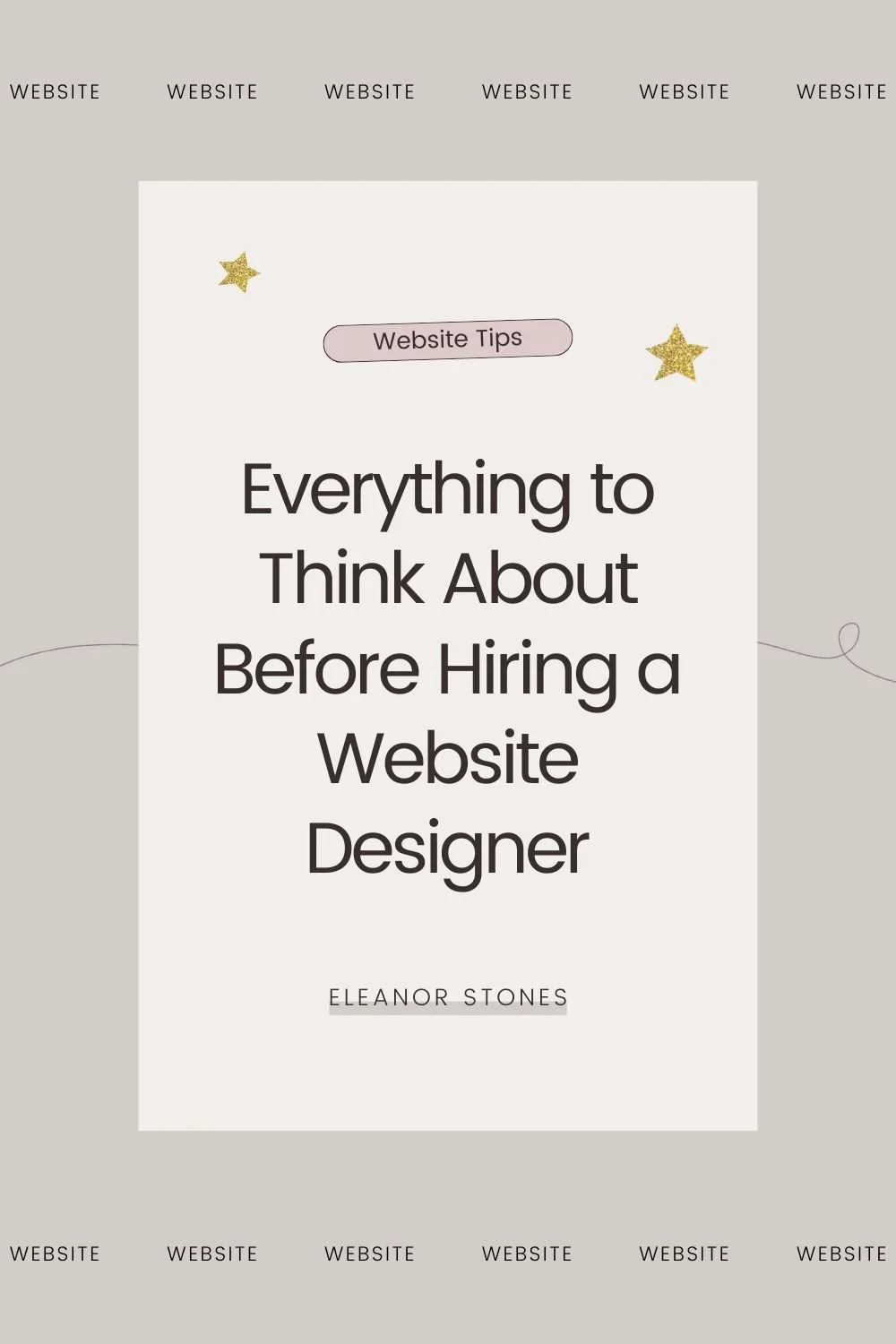How to Pick Photos for Your Brand and Website
You can have the most drop dead gorgeous branding and website in the world, but if your image aren’t looking tip top? Well then something will always feel a little missing from your website and social media. When we get it right, photography will set you apart from your competitors, attract your ideal clients and build the know, like and trust factor that’s so important to converting your audience.
Never underestimate the power of images in your brand and website. They are often the final piece of the puzzle in connecting with your ideal client.
Since images are so important, here’s my guide to how to pick out photos and where you can source the best images that chime with the rest of your beautiful brand:
How to Choose the Images
First up, let’s take a minute or two to consider how to pick your images. Here’s everything you should consider before shopping around for brand photos.
1. Think about your target audience
I don’t think I can big this up enough. Your target audience is SO important when designing or curating any part of your brand, including picking images to use in your branding and website.
So, what types of images will your ideal customer want to see from you? Keep this in mind as you go through the next few points.
See the images through your customer’s eyes. Do they resonate?
For example, you might want to use images of people who look like your target audience. So, no middle aged lawyers when you’re trying to attract young creatives - or visa versa!
2. Think about facial expressions
We often associate brands with moods and feelings. In fact, one of the first questions I ask a new Brand and Website client is: What emotions do you want your audience to feel when they interact with your business? Funny? Excited? Serious? Then think carefully about how this could be reflected in the images that contain people’s faces.
3. Consider the colours and filters on the images
Think about your brand colours (and if you don’t have them, now’s the time to pick some out 🎨). Are there any that you can pick out in your brand images? Perhaps some of the type of images on your mood board can be pulled out too. Watch out for your images clashing with your brand colours too.
Colours and filters can be an extension of mood much like facial expressions. Black and white images might reflect an edgier business whereas bright pops of colour show you off as a fun and young business. Filters should be consistent across the board. So if you have one with a bold high contrast, you probably don’t want to pair it next to one with a natural look. One easy way to make sure the images are consistent in how they are edited is to use photos from one photographer as they tend to edit all their images in the same way.
4. And how do they work together?
Pull together all of the images you have selected or created and put them side by side. How do they fit as a collection? It may be a lot easier now they are all together to figure out which are working and which are off-brand.
Ways to get the images
Now you know how to pick the right photography for your brand and website. But how do we get our hands on brand images? Here’s some options to get you started…
1. Hire a photographer
This is the most expensive option but it will provide you with one-of-a-kind images that are tailored to your brand. If you really value original photography, then this option is for you. You can hand over the task to a professional photographer who will use their expertise and skills to provide you with images that scream your brand.
There are a lot of photographers out there with different styles and at various price points so it’s important we do our research when sussing out potential companies. Try exploring different options to get a feel for the photographer before settling on who will be in charge of your brand images.
2. DIY it
Images taken on smart phones are getting better by the year so this could be a budget-friendly version of creating unique images for your brand.
For high quality images, try using a friend’s DSLR camera. It’s always a good idea to edit the raw photos. I like to use VSCO for phone images and Lightroom for pics taken on a camera. You can use presets in both of these to keep consistency across all of your gorgeous images.
3. Purchase a premium set of stock images
There are loads of amazing photographers out there who sell collections of their stock photography. Collection are fabulous for small business owners as in one click you can download a selection of consistent images to match your brand.
They’re high quality and there’s no need to spend time carefully piecing together a random collection of photographs. Plus, because they’re premium, they’re going to be a lot more exclusive than free stock photography.
Try Creative Market and Etsy to get you started. And when you see something that resonates with you and your brand, snap em up!
4. Source free stock photography
Unsplash is my favourite tool for free stock images. I could get lost for hours looking at beautiful images of the platform. The images are free to use in whatever way you’d like. There’s such a big selection and with so many styles to pick from, you’re going to be spoilt for choice.
I’d encourage you to spend time carefully picking which images you use to make sure they match your brand. Unsplash in particular have styled collections that you can download to ensure your style, colours and filters are consistent across the board.
This option might be heavy going in terms of time but if you’re on a shoestring, it’s the perfect option.
I can’t wait to see your new brand photos on your website and social media! You’re going to look super professional and oozing with personality.
Which method are you going to go for? Let me know in the comments below…
Ready to use your gorgeous new images and want the site to match?